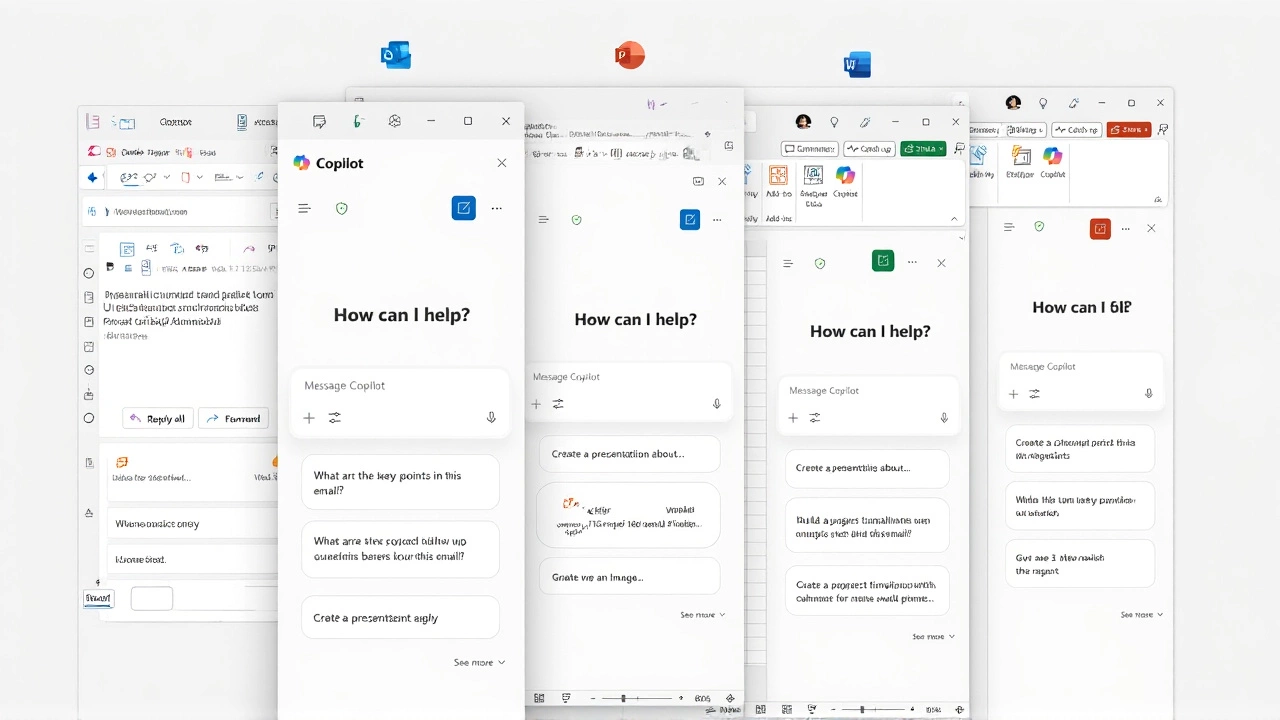Microsoft just turned your Word doc, Excel sheet, and PowerPoint deck into a conversational teammate — and it’s free for millions of personal users. On Tuesday, November 18, 2025, during its Ignite 2025 conference in Redmond, Washington, the tech giant rolled out Agent Mode across its entire Microsoft 365 suite, shifting AI from a tool to a collaborator. The twist? It’s no longer just for enterprises. Microsoft Corporation has opened its Frontier program to Microsoft 365 Personal, Family, and Premium subscribers — a move that quietly redefines who gets cutting-edge AI in 2025.
Agent Mode: Your New Office Colleague
Forget typing commands. With Agent Mode, you talk. In Word, you say: "Summarize the last five customer emails and draft a response." The AI doesn’t just reply — it pulls from your calendar, your inbox, your shared files, and even your past drafts, all while respecting privacy boundaries. In Excel, you ask: "Show me sales trends by region and highlight the top three underperformers." The agent pulls live web data, auto-generates charts, and updates in real time — no formulas needed. And in PowerPoint, you can say: "Turn this report into a 10-slide pitch for investors," and it builds slides, designs layouts, and even writes speaker notes — all in under a minute.
Behind it all is Work IQ, Microsoft’s intelligence layer that remembers your habits. It learns which files you reference most, which meetings matter, and even how you like to phrase things. It’s not magic — it’s memory. And it’s built to keep personal and organizational data strictly separated. "This isn’t just automation," said Mike Tholfsen, Microsoft’s product lead, in a YouTube demo published November 17, 2025. "It’s anticipation. The AI starts doing things before you ask — because it knows you."
The Frontier Program: From Corporations to Your Kitchen Table
Here’s the real story: Microsoft didn’t just add features. It changed its entire AI access model. Until now, the Frontier program was a corporate-only playground — a sandbox where IT departments tested bleeding-edge AI tools. Now, anyone with a Microsoft 365 Personal subscription can get early access to the same tools. That includes Researcher in Word (which scans the web and your files to summarize insights), and Analyst in Excel (which turns raw numbers into action items). Both are coming soon — but only for Premium subscribers.
It’s a strategic pivot. Microsoft knows consumers are tired of paying for enterprise-tier features they can’t use. By giving Personal and Family users a taste of what businesses get, it’s not just selling subscriptions — it’s building loyalty. "We’re not just making AI better," said an internal memo cited by Office365itpros on November 19, 2025. "We’re making it feel personal. And that’s what people will pay for."
Who Gets What — And Why It Matters
The tiered access is deliberate:
- Microsoft 365 Personal: Access to Agent Mode in Word and Excel (web and desktop), basic Copilot Chat, and limited AI image generation.
- Microsoft 365 Family: Same as Personal, but shared across six users. No Premium-only features.
- Microsoft 365 Premium: Full Agent Mode across Word, Excel, PowerPoint, plus Researcher, Analyst, 4o image generation, and voice features coming soon.
That’s a clear path to upsell. And it’s working. Microsoft’s blog from October 1, 2025, already shows Premium subscriptions growing 27% month-over-month since the program’s soft launch. Meanwhile, the Copilot() function — which turns natural language into Excel formulas — is proving wildly popular among non-technical users. "I used to hate writing SUMIFS," said one Reddit user from Austin. "Now I just say, ‘Show me monthly expenses for groceries over $50,’ and it does the rest. I’m not even sure how it works — but it does."
The Bigger Picture: AI as the New Default
This isn’t just about Office. It’s about how we work. Microsoft is betting that in five years, asking an AI to draft a report, analyze data, or design a presentation will be as normal as hitting Ctrl+S. The company is also quietly expanding its model choices — users can now toggle between OpenAI’s GPT-4o and Anthropic’s Claude 3.5, a nod to enterprise concerns about vendor lock-in. But there’s a catch: audit logs for Claude usage are still incomplete, Microsoft admitted in its Ignite documentation. "We’re fixing it," said a spokesperson. "But we’re moving fast."
For small businesses and freelancers, this is a game-changer. A graphic designer in Denver can now use Agent Mode in PowerPoint to turn a client’s rough notes into a polished deck — no designer skills needed. A freelance accountant in Atlanta can use Excel’s Analyst to spot tax deductions from scattered receipts. These aren’t hypotheticals. They’re happening right now.
What’s Next?
Microsoft is already hinting at what’s coming: AI video generation via Sora 2 in Copilot Create, and deeper integration with Teams and Outlook. By early 2026, Copilot Chat may be able to scan your entire mailbox and auto-schedule meetings based on tone and urgency. And yes — Microsoft is testing voice mode for Word, where you can dictate a memo and have it auto-format into a formal letter.
The only real question left: How long until your boss expects you to use it?
Frequently Asked Questions
Can I use Agent Mode without a Microsoft 365 subscription?
No. Agent Mode requires a Microsoft 365 subscription — either Personal, Family, or Premium. Free Microsoft accounts (like Outlook.com) do not include access. Even basic Word and Excel features in the browser now require a paid license to trigger AI agents. Microsoft is testing a limited free trial for Premium features in early 2026, but as of November 2025, full access is subscription-only.
Is my data safe with Work IQ?
Microsoft claims Work IQ maintains strict separation between personal and organizational data. Your private emails and files aren’t shared with your company’s AI systems, and vice versa. However, Microsoft does store interaction patterns to improve performance. Users can delete their AI memory at any time via Settings > Privacy > AI History. IT admins in businesses can also enforce retention policies — but personal users have full control.
Why can’t I see Agent Mode in my Excel yet?
Agent Mode in Excel is rolling out in phases. As of November 20, 2025, it’s available to Microsoft 365 Premium subscribers on Windows and Mac desktops, and via web. If you’re on Personal or Family, you won’t see it yet — unless you’re part of the Frontier program beta. Check for updates in the Copilot sidebar. If it’s missing, your subscription tier doesn’t include it — yet.
How does Agent Mode differ from regular Copilot?
Regular Copilot responds to single prompts — like "make this chart red." Agent Mode engages in multi-turn conversations, remembers context across files, and can initiate actions on its own. Think of it as moving from a calculator to a junior analyst. Agent Mode can ask clarifying questions, pull in external data, and even suggest next steps — without you prompting again.
Will Agent Mode replace human workers in offices?
Microsoft insists it won’t — it’s designed to augment, not replace. But early adopters report a 40% reduction in time spent on routine drafting and data cleanup, according to a Microsoft internal survey of 12,000 users. That doesn’t mean jobs disappear — it means roles evolve. Accountants are shifting from data entry to interpretation. Writers are becoming editors of AI-generated drafts. The real risk isn’t unemployment — it’s obsolescence for those who refuse to adapt.
What’s the catch with the Anthropic Claude model option?
Some organizations block Claude due to incomplete audit logs — Microsoft admitted in November 2025 that it doesn’t yet capture every action taken with Claude in compliance reports. If your company uses Microsoft 365 and can’t see how employees are using Claude in reports, your IT admin may have disabled it. Personal users don’t face this restriction — but if you’re in a regulated industry, stick with OpenAI’s model for now.